Getting Started with Fuse
This page will help you get started with Fuse. You'll be up and running in a jiffy!
Welcome to Fuse!
You're on your way to building some awesome new financial products in MENA!
📝 Sign Up
To access our Sandbox environment, please use the 'Contact Us ' form on our website.
🔑 API Keys
The Fuse API utilizes OAuth2 authentication, requiring a client ID and secret to obtain a token for API calls. Once you have access to the Sandbox environment through the Fuse portal, you will be able to create and rotate these API credentials. These options are available in the settings section of the portal.
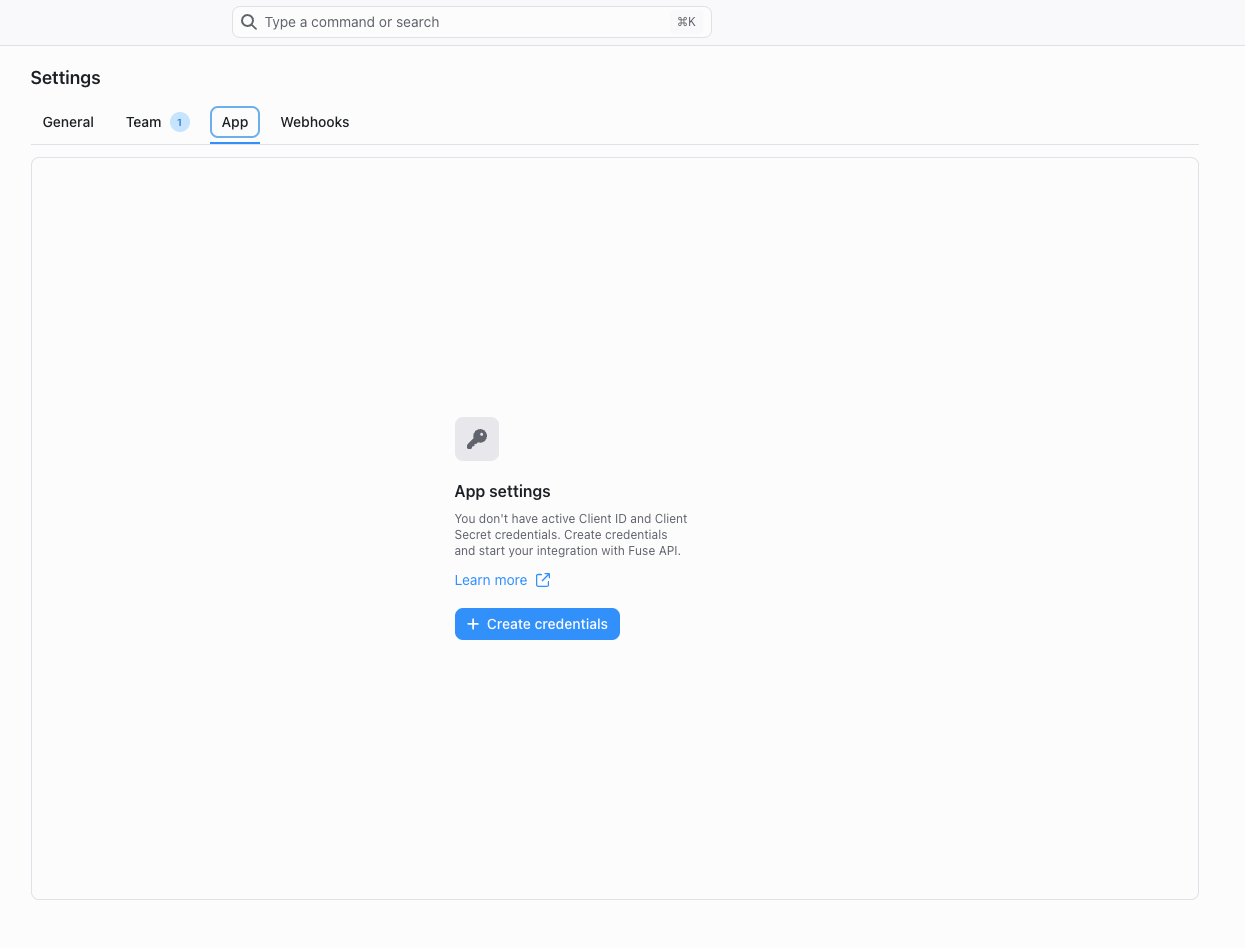
Select 'Client Credentials' to generate new API credentials.

Important: Ensure you copy and securely store the client secret. Once the client ID and secret box is closed, the secret will no longer be available for copying.
If you suspect that your secret has been compromised, you can rotate it in the same section of the portal.
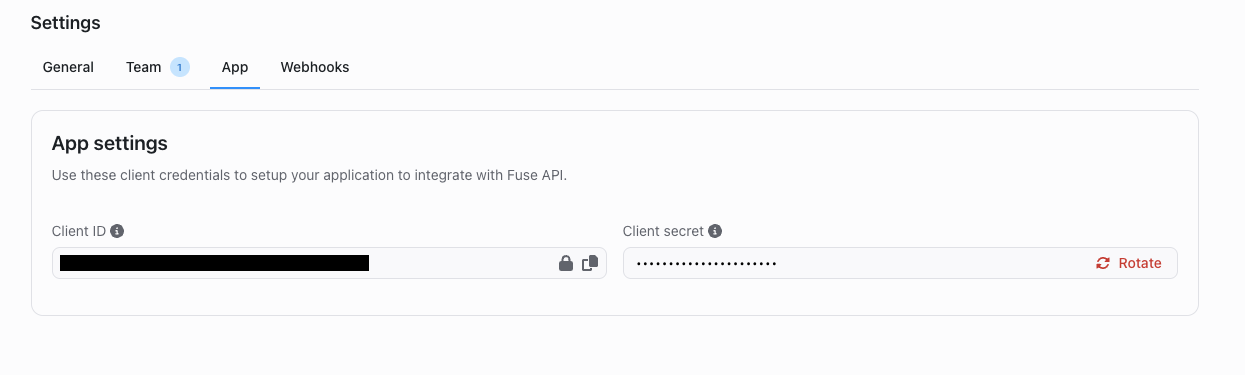
👱♀️ Team Members
You can invite team members to your organisation. This is available in the 'Team' tab in the settings area of the portal.

Select 'Add team member' and provide their email address and what role they should be assigned.

Once invited they will need to accept the invite that is sent to their inbox. They will then have access to the Fuse portal.
Endpoints
| Sandbox | Production | |
|---|---|---|
| Token Endpoint | https://auth-sandbox.fuse.me/oauth/token | https://auth.fuse.me/oauth/token |
| API | https://api-sandbox.fuse.me | https://api.fuse.me |
| Portal | https://sandbox.fuse.me | https://app.fuse.me |
Updated about 1 month ago