Getting started with payouts
Initiate payouts effortlessly with our straightforward setup for seamless payment processing.
Payouts can be initiated a variety of ways:
- through the portal,
- using the API,
- file upload (this is covered in https://docs.fuse.me/docs/batch-payments).
APIs
The Fuse product can be used to support several use cases. Here is a summary of APIs that are used to support the payout use case.
- Viewing and creating accounts
- Creating payouts
- Getting transaction data
- Transferring funds between Fuse accounts
In sandbox we provide simulation APIs for simulating scheme actions. See our simulation guide for further details.
Accounts
Creating virtual accounts
A customer account can be created in the portal. This is available in the accounts section or from the command bar.
A virtual account can also be created via API using the create a virtual account API. Here is a walkthrough on creating a virtual account with this API.
Please note that the account will be created in the name of the customer associated with the account, and not using the account_name.
Viewing virtual accounts
Virtual accounts can be viewed in the account section of the portal.
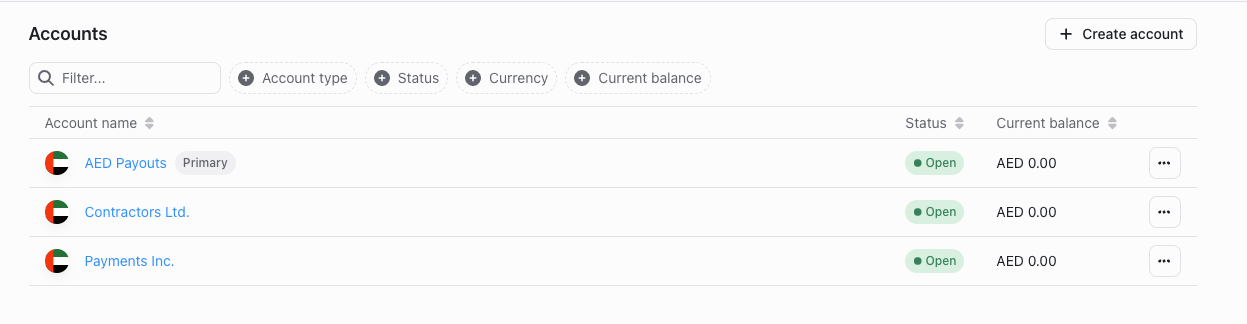
The accounts can be retrieved by API by calling list all accounts for an organisation. The account_type will be set to virtual for virtual accounts.
[
{
"id": "018c584f-158d-71ed-abe2-9895ea3e6544",
"customer_id": null,
"external_id": null,
"account_name": "AED Payouts",
"status": "open",
"current_balance": 0,
"available_balance": 0,
"default_details": {
"iban": "AE080037164338245868134"
},
"currency": "AED",
"account_type": "virtual"
},
{
"id": "018c585a-d11f-77f5-8b81-551d4bb696db",
"customer_id": null,
"external_id": "06576dfc-c509-795c-8000-c73397dcd44c",
"account_name": "Contractors Ltd.",
"status": "open",
"current_balance": 0,
"available_balance": 0,
"default_details": {
"iban": "AE760300000000179520462"
},
"currency": "AED",
"account_type": "virtual"
},
{
"id": "018c5894-597c-7ca8-9978-e6f20e044fab",
"customer_id": null,
"external_id": "018c5893-912c-7a2d-8441-c88f25d1d281",
"account_name": "Payments Inc.",
"status": "open",
"current_balance": 0,
"available_balance": 0,
"default_details": {
"iban": "AE600940000000625805149"
},
"currency": "AED",
"account_type": "virtual"
}
]
Or you can get the newly created account directly by using the get_account endpoint get account, passing the id returned from the create account endpoint.
Funding
Funding a virtual account
Funding is sent to the IBAN of the virtual account.
In sandbox this can be done through our simulation endpoints, specifically, simulating an inbound payment to the account you want to fund: simulate inbound payment . In production this is initiated outside of the system.
An inbound local payment settled webhook will be sent when then funds have settled into the virtual account. The transaction will available in the transaction area of the portal.
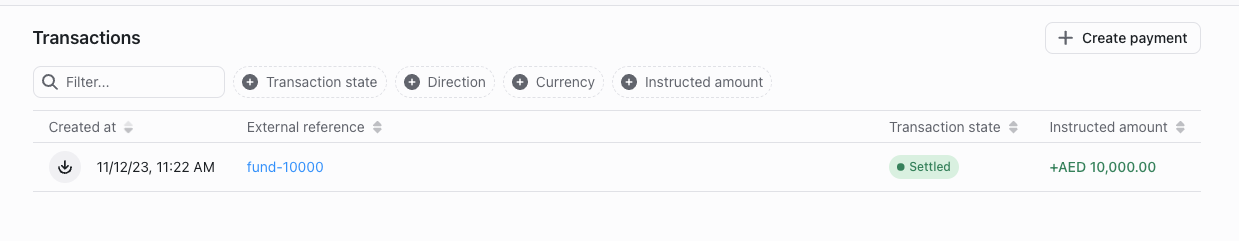
The transaction will be available on the list transactions for an account API.
[
{
"type": "local_payment",
"id": "018c589d-b0ce-76e4-a96f-bd5d683cf886",
"account_id": "018c584f-158d-71ed-abe2-9895ea3e6544",
"remitter": {
"name": "Topup",
"identifier": {
"iban": "AE160040000000010865762"
}
},
"currency": "AED",
"external_reference": "fund-10000",
"state": "Settled",
"direction": "Inbound",
"instructed_amount": 1000000,
"amount_with_fee": 1000000,
"fee_amount": 0,
"beneficiary": {
"name": "AED Payouts",
"identifier": {
"iban": "AE080037164338245868134"
}
},
"created_at": "2023-12-11T11:22:58.638384Z",
"authorised_at": null,
"submitted_at": null,
"executed_at": null,
"failed_at": null,
"failure_reason": null,
"purpose": "none",
"batch": null
}
]
In the Sandbox environment funding can be simulated. See simulate inbound payment for details.
Payouts
Processing payouts from a virtual account will set the payout to be on behalf of the entity named on the account (account_owner). Payouts can be processed both from the portal and via the API.
Webhooks will be sent for various status updates as the payment is processed. Please see the webhooks guide for further details.
Create local payment is available from them create paymentaction menu.
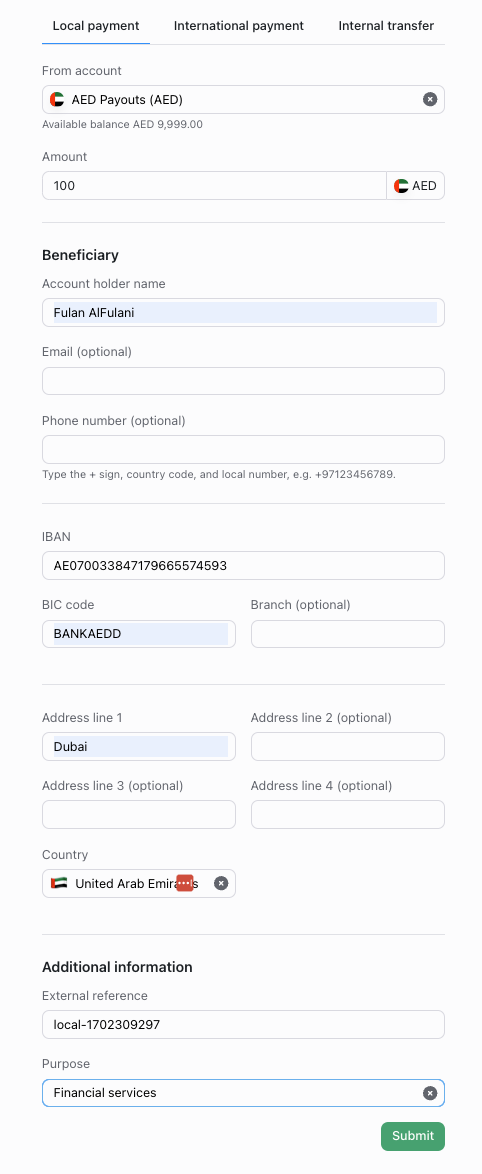
A payout can be created by calling the create outbound payment API. Here is a step by step guide for calling this API.
In the sandbox environment scheme actions can be simulated. See the simulating scheme actions in sandbox guide for details.
Updated 9 months ago